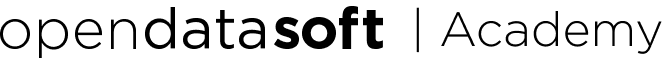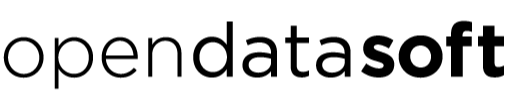Opendatasoft uses cookies on this website to ensure the proper functioning of our services.
A cookie is a generally small piece of data identified by a name that may be sent to your browser by a website you are visiting. Your web browser will store it for a certain period of time, and will send it back to the web server each time you visit again. Cookies have many uses: they can be used to remember your customer log-in information for an online store, the current contents of your shopping cart, as an identifier for tracking your browsing for statistical or advertising purposes, etc.
Several types of cookies exist:
“Necessary” internal cookies allow information to be saved between two visits to the same website by the same device. They can save a shopping cart, log-in information, or interface preferences. They do not require the user’s consent.
“Statistical” cookies make it possible to track an Internet user's actions on a website. When statistics are anonymized (meaning they cannot be traced back to a person), user consent is not required.
“Internal” or “first-party” cookies are stored by the website visited. They can be stored in addition to the necessary cookies, and can be used to collect personal data, track user behavior, and for advertising purposes.
“Third-party” cookies are cookies stored by (or for) a Website B (often an advertising agency) on Website A. This allows Website B to see what pages the user visited on Website A, and collect information about the user.
Cookie name
Provider name |
Function / Purpose |
Duration |
XSRF-TOKEN
Learnworlds |
Preserves User Login information and states |
Until the user closes the browser |
DPSettings
Learnworlds |
Preserves the user's Cookie policy preferences |
12 days |
slim_session
Learnworlds |
Preserves User Login information and states |
1 day |
You can configure your choices via our cookie management center.
In general, you can also change your browser settings. For the management of cookies and your choices, the configuration of each browser is different. It is described in the help menu (options or preferences) of your browser, which will allow you to know how to modify your preferences in terms of cookies.
For Internet Explorer: https://support.microsoft.com/fr-fr/help/17442/windows-internet-explorer-delete-manage-cookies#ie=ie-11
For Safari: https://support.apple.com/fr-fr/guide/safari/sfri11471/mac
For Chrome: https://support.google.com/chrome/answer/95647?hl=fr
For Firefox: https://support.mozilla.org/fr/kb/protection-renforcee-contre-pistage-firefox-ordinateur?redirectlocale=fr&redirectslug=activer-desactiver-cookies-preferences
For Opera: https://help.opera.com/en/latest/web-preferences/#cookies
Some browsers finally offer the “Do Not Track” option that You can check to oppose the deposit of cookies on your terminal.
Opendatasoft may modify this policy at any time. These changes will become binding on your first use of our site after they are made. You are therefore advised to consult this page from time to time.